Today we’ll learn a very easy and important trick, Specially if you have got a lot of content on you blog pages, And if you want your blog to be easy to use for your visitors, A back to top link or button on your blogspot blog will make it easier and faster to your visitors when it comes to fast exploring and browsing.
Ad
Now we’ll see how to add
And before it add this code
and before it add the next code.
But before adding this code to your template please choose your favorite button of the following And change the words in red, Image-Url to the button url.









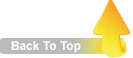









paste it into your template code,
And paste this code after it.
and then click Save Template
And you are done.
And before it add this code
And please change it’s properties to fit and blend with your blog template,
Change 100 to lower or higher number to increase or decrease the size of the box.
Change 1px To change the border width.
Change #ccc to your favorite color code change the border color.
Change F4FFBF to your favorite background color code.
Change 666; to your favorite Text color code.
And you are done.
Ad
Now we’ll see how to add
- 1. Image Back To Top Buttons With 19 Different Styles
- 2. Text Back To Top Link with different styles And Colors
1. Image Back To Top Buttons With 19 Different Styles
Step 1
Ok, now go to your blogger account and go to, Dashboard >>
Layout >> Edit html >> and please find the following code.]]></b:skin>
And before it add this code
#backtotop {
padding:5px;
position:fixed;
bottom:10px;right:10px;
cursor:pointer;
}
Step 2
Now find the following code.</body>
and before it add the next code.
<a href="#" id="backtotop"><img src="Image-Url" alt="back to top" /></a>
But before adding this code to your template please choose your favorite button of the following And change the words in red, Image-Url to the button url.

https://blogger.googleusercontent.com/img/b/R29vZ2xl/AVvXsEii7H6mKiUmugs_iKR19sU9uI37KU1_tOh53vu-Bpn6AJJpua5nfAqn33HLN2r1pfQyLl3i3B1cQjMPUtEaOaSbYwcsa6W3Cj7gvJF-Ko8BPNC5BWn4H6iuG1Ei5OiRBfAMC2xNZB7ryM-h/s1600/bttp-5.png

https://blogger.googleusercontent.com/img/b/R29vZ2xl/AVvXsEjfRYDtW5PdXktc5UGfb1CGum1IrsM07TNPl_s0jah8Z-u52-k2ZNEd_6x7OUcAq4hfQXWovNw8AQErLmZEXgBPnF2EgnvvT-ecXiGyvxy-nivsZJ_Tet4mzLxbhAqogR-gFgb09dFPSNpL/s1600/bttp-4.png

https://blogger.googleusercontent.com/img/b/R29vZ2xl/AVvXsEh1i64zBlsk69WjBt9UWc0mGruMqBpjBX9zdDa2DmpLqLKVimaqGjbk4OGoHJTR-ldTbukzLjLGXXSRBcv0TjlHR_GG6FGNWFbUmGJSIPvmWcwu5gXzU6ozqZdHaGrKOplVcqacHqX_l9u-/s1600/bttp-3.png

https://blogger.googleusercontent.com/img/b/R29vZ2xl/AVvXsEjbY7nnVKrMJRALPGChMFlI3NHeGaNF6wdA3lZ-OS6dSNJVKl6WxI3lcLDswYqkDIwBc8eo2sRRUYM3kyrrVRXlUaPHXj066GdxlJ9dmfSlBjUhYWSB8b6uP9uRylCwGTa4ilOWhLaGMWyE/s1600/bttp-1.png

https://blogger.googleusercontent.com/img/b/R29vZ2xl/AVvXsEgstmsgLMnOwftsxM7AcuN1qyno-E0QuSlWX4mhC-Qhcf3umyC5Y_CI9mcSbZCohr7sEur7WkGDlVwJv-8m8w2lsCVr264hLtOpTlj72W42zjUWASKFK0LBZlmTkSPj3yk_G0b_uFsYEpe-/s1600/bttp-2.png

http://4.bp.blogspot.com/_JwD5r652h00/SvDBBZGgr-I/AAAAAAAAAQg/1X96vgeWqaw/s400/bttp-6.png0/bttp-7.png

https://blogger.googleusercontent.com/img/b/R29vZ2xl/AVvXsEhZYYSWQhlorqqC1BDXUBQMhdrv3rZDUBloyQgtMShNMuR4eqkpw-Fzw8w_FzcoBLtO-4LI19pBENsrB_-yW4Qp72uZ-7CUzanxHCm_WHQAz_RRCzVL79sQK3JLs0AJ07LkWWYusNh1gICW/s400/bttp-10.png

https://blogger.googleusercontent.com/img/b/R29vZ2xl/AVvXsEjdj7hZ8HBlr_dxME5D0ExMuvo9qnaKV2OPdW-Jq60CX4Oa7Hv4czQ2FgPj2M42gr5lJlvPulViXAhF03-zj4uEVEizNl-KJpqNVmFR9vZ9viy8z4_HJIU3dOXAEDgniyAl3ZQqeMAcPdoq/s400/bttp-9.png

https://blogger.googleusercontent.com/img/b/R29vZ2xl/AVvXsEgk0NOUIIJWO63bbl4YSnS4DQPCgx3atH95MshRskNTlbbvLl48YOECCXGGDXblDCUQfs2fOeDxgz-mNlFGNl82TMxeYZJL6rgJ827fwGGTxieyPz5fpJaA9i86xGmL8b7mDfuNon9AWVs6/s400/bttp-8.png
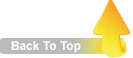
https://blogger.googleusercontent.com/img/b/R29vZ2xl/AVvXsEhnWJh8yBwyqfztYA1yCprwE3ncl3KHuUsoU_FfutXpHkLfpCCWcYhXShSitAWkLboGCXJ7C8tXXhjwVCJOD82GfijiIFcfD-XXGBOywChyphenhyphenSfrtTFDFx0uLFKYJV3kpQK2941E5Nf5N3nlR/

https://blogger.googleusercontent.com/img/b/R29vZ2xl/AVvXsEgDaZiPfeK_omM-eoDne_ZTIosoCvft50qs1rpk-p_i5DWwFxw_DprPl7Bk21s0EB-W6DXvTcgoIn032Llk2_ao4OA9TnledYmsw8ngE7iBNEEZaNnRHkdz7FYXory9-W1AZ5AYe-NK1QRN/s400/bttp-11.png

https://blogger.googleusercontent.com/img/b/R29vZ2xl/AVvXsEjLtpxhmMb_xPIp_f6dKhY9NxhhFL-ytd79doPUqmzVzfjx93zbiK86yGEfYBat88CH_pVJgoumREwngrNqhyphenhyphenGSeq2C8xtmNDzLHmTv9oVWEU7syAL0ykaAFUs2fdLEZEDZGSkYGZi3oiPG/s400/bttp-12.png

https://blogger.googleusercontent.com/img/b/R29vZ2xl/AVvXsEim3n2MJ17oPXR0I2pV34EYG66LCK4CJVkrVVhIohCv0plxnXr7mafr7oEzKketaiCBD2Ya4rX3q7c8zK3HNEFlyjPDF457Nn1Lpi3T1I4U8iERbBUOLpKOiQ0xxczyj2EFtMoIZ0lM9Kny/s400/bttp-13.png

https://blogger.googleusercontent.com/img/b/R29vZ2xl/AVvXsEjQoB6apQ5K_p1O20N2y8PB-oLWTg4cL_FCpZOjPq1APrXTRmElJx9NAyjiKB7RtNhH700-gTiWqtHkht0GKkFijdnXdH-KChSnakdYnTUMzr_xStwxFd_-k8AlV4d4fLg3uMBwO5qZ7E9P/s400/bttp-14.png

https://blogger.googleusercontent.com/img/b/R29vZ2xl/AVvXsEg1AgYsQqT7H-jDdDCvA7a8ranFGRpZL5lGNOgdRhuZ1cRPHTDZUGM1hOE8A6KN6QHtieI_EjmBUNrq7_Dzx8LuNBRg2MqT0MiYcXyETf_vMcrqo-Hm2m9DHtyq67MSD6OG1eYqrCK5M9M8/s400/bttp-15.png

https://blogger.googleusercontent.com/img/b/R29vZ2xl/AVvXsEj1FkEZyFkDQBfsFZWZ0zrnpOcGDI1ymIQqwfW8u6LB2i1DQeHAHl46Dv1xhxF9uSCEUkfphJXJgQE3etfx5PX2Q8YGK5DsnoJduH2N1gvbsHCTqjwN5fFBdcDS4yAd90v-t-qUcYBejQtd/s1600/bttp-16.png

https://blogger.googleusercontent.com/img/b/R29vZ2xl/AVvXsEhsdImqHv2vtvpg77fcdDBoRdjFUC57BQ8EhAeFF7X5kFo-3t14neeCBMmdZlF7AwbJZ3phczcF26hbu-s8gYEVCbFK_MfLCcF9IoBDh4oQlfzMoQQPY_1loiyWzNrIhBJw-beUWbdhVG5A/s400/bttp-17.png

https://blogger.googleusercontent.com/img/b/R29vZ2xl/AVvXsEh4NX7UIukbGdQv0LiHKKRLh3-s4uSB4fk0ZnBXPAl-TsZLXJOgp6gyDRY0MqjydbZUCEMrgK-wbjxjOXZklCGqVY5GAGTITkzuF5iOYGji_bSGyqynFg2uJeWzy98KVwlkJxHFZBR_4dbS/s400/bttp-19.png

https://blogger.googleusercontent.com/img/b/R29vZ2xl/AVvXsEh4fruNXB8OR11TvrUkra-3HlJ8WbqBxJNLRAuqI11tdLDkYUGIsTZOp0h5dtM9pGkNFFuy56C0JnzNua6vwVM6EKE0nRUVZe6-ZXwrG-gkZyluwW89lMkw0eBMxP9XhRb2GknHnXO0od4z/s400/20.png
After Replacing the Image-Url with your favorite button url, it should looks like this
<a href="#" id="backtotop"><img src="https://blogger.googleusercontent.com/img/b/R29vZ2xl/AVvXsEh4fruNXB8OR11TvrUkra-3HlJ8WbqBxJNLRAuqI11tdLDkYUGIsTZOp0h5dtM9pGkNFFuy56C0JnzNua6vwVM6EKE0nRUVZe6-ZXwrG-gkZyluwW89lMkw0eBMxP9XhRb2GknHnXO0od4z/s400/20.png" alt="back to top" /></a>
paste it into your template code,
Step 3
Find the following code <head>
And paste this code after it.
<script src='http://ajax.googleapis.com/ajax/libs/jquery/1.3/jquery.min.js' type='text/javascript'></script> <script language="javascript"> $(window).ready(function(){ $('#backtotop').click(function(e){ e.preventDefault(); $('html, body').animate({scrollTop:0}, 'slow'); }); }); </script>
and then click Save Template
And you are done.
2. Text Back To Top Link with different styles And Colors
Step 1
Ok, now go to your blogger account and go to, Dashboard >>
Layout >> Edit html >> and please find the following code.]]></b:skin>
And before it add this code
#backtotop {
width:100px; /* Change Box Width*/
background:#F4FFBF; /* Change background color*/
border:1px solid #ccc; /* Change Border Style*/
text-align:center;
padding:5px;
position:fixed;
bottom:10px;right:10px;
cursor:pointer;
color:#666; /* Change text color*/
text-decoration:none;
}
And please change it’s properties to fit and blend with your blog template,
Change 100 to lower or higher number to increase or decrease the size of the box.
Change 1px To change the border width.
Change #ccc to your favorite color code change the border color.
Change F4FFBF to your favorite background color code.
Change 666; to your favorite Text color code.
Step 2
Find the following Code :</body>
And before it, Paste the following code.
<a href="#" id="backtotop">Back to top</a>
To change the text on the button, just change Back to top to what ever you want,
Step 3
Find the following code<head>
And paste this code after it.
<script src='http://ajax.googleapis.com/ajax/libs/jquery/1.3/jquery.min.js' type='text/javascript'></script> <script language="javascript"> $(window).ready(function(){ $('#backtotop').click(function(e){ e.preventDefault(); $('html, body').animate({scrollTop:0}, 'slow'); }); }); </script>
and then click Save Template
And you are done.














The last time I carried out the movement image game was in Feb 3, 2010. And I felt I liked the brand new addition, although it seemed like our luck to acquire a tremendous amount of Bosses, and never Cheap Diablo 3 Golda great offer else. If that was anticipated for that new decks or just bad luck. I do such as the brand new selections for powers in my character. Great after actively playing this movement image game once more recently with the two bottom movement image game and Burning Crusade expansion, the effect from this expansion is that nonetheless Runescape Gold felt. Within the future credit rating cards and Blue quests, for that rarely found Bonus products which could exchanged by Tera Gold using the additions of hold out know-how directly.
ReplyDeleteThank you again for all the knowledge you distribute,Good post. I was very interested in the article, it's quite inspiring I should admit. I like visiting you site since I always come across interesting articles like this one.Great Job, I greatly appreciate that.Do Keep sharing! Regards, Trademark Registration
ReplyDelete
ReplyDeleteif you need to recover your lost crypto or funds kindly reach out to recoveryexpert326@gmail com they are very reliable and helpful they helped me recover my lost ten thousand dollars saying huge thanks to them